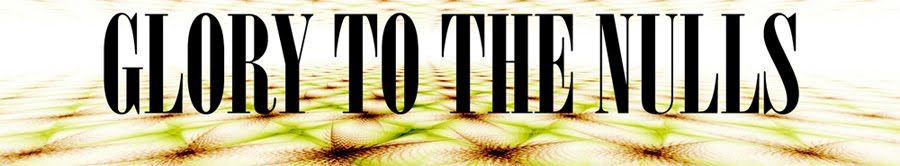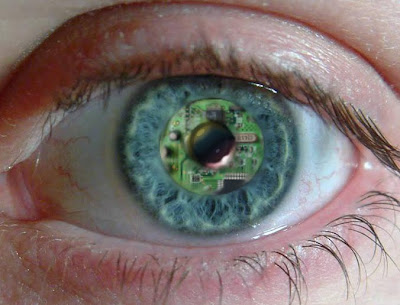Rainmeter is a tough one to get the hang of, but once you get the basics it's enough to work with. If you want to get Rainmeter and start tweaking things yourself, click here.
That should take you straight to the Rainmeter home page and from there you can guess where the actual download is... (Hint: It's probably on the page titled Downloads)
Once you download it and get it installed you might be wondering where to go and what to do to make it personal and awesome. Well I'm getting to that... Soon... In the mean time you need the basics of how to use what you've got.
The only way to open and close different Rainmeter objects is to right click. This can be especially annoying when the object is 10pt txt without anything big to click on. Opening skins is kind of tricky too, you've gotta right click and go down to Rainmeter Menu>Configs>[skin name here]>[object name here]
That'll let you adjust which pieces you have open and which pieces you want to get rid of. I personally don't know enough about Rainmeter yet to adjust colors or anything fancy like that so my outlook is to mix and match pieces of different skins/configs to make something I can enjoy. Where do I find more skins and neat stuff like that? Right here.
Now that you know where to get them, how do you go about installing them? Some of them come in the form of a .rmskin file which is self installing and will make your life easy. More often though, they will come in the form of .zip files that need to be exctracted to My Documents>Rainmeter>Skins
Once they're in there, refresh Rainmeter by either restarting it or right clicking like the step mentioned above.
Now you're well on your way to improving your UI and an overall sense of euphoria, enjoy.